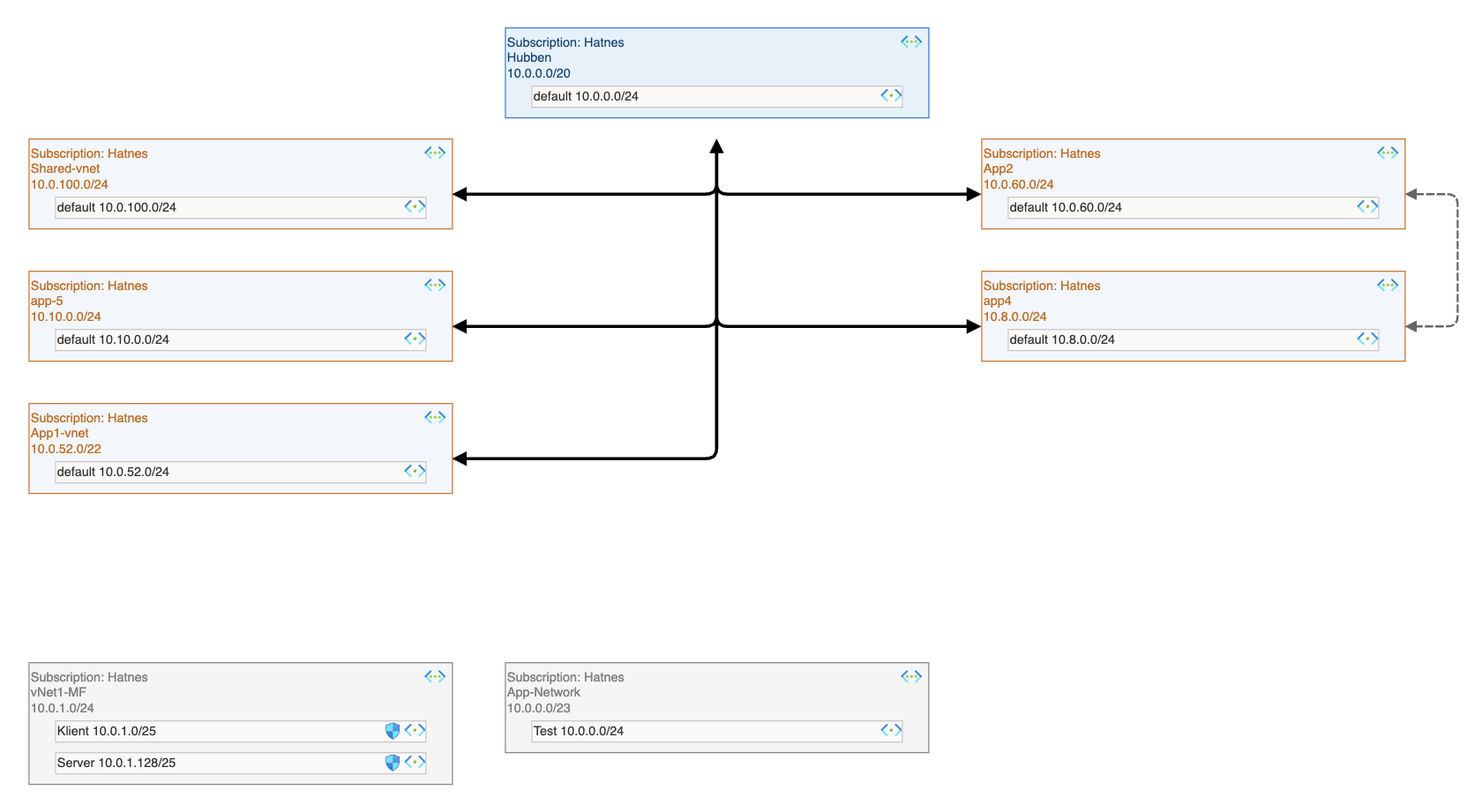
Deploy CloudNetDraw in Your Own Tenant
With our self-host option, you can run CloudNetDraw entirely within your Azure tenant for maximum control, privacy, and automation.
- HLD (High-Level Diagram) — showing network layout and hub/spoke structure
- MLD (Medium-Level Diagram) — detailed structure with information about subnets
These are automatically saved in a storage account on a daily schedule.
How To Deploy
-
Deploy the Azure Function Template
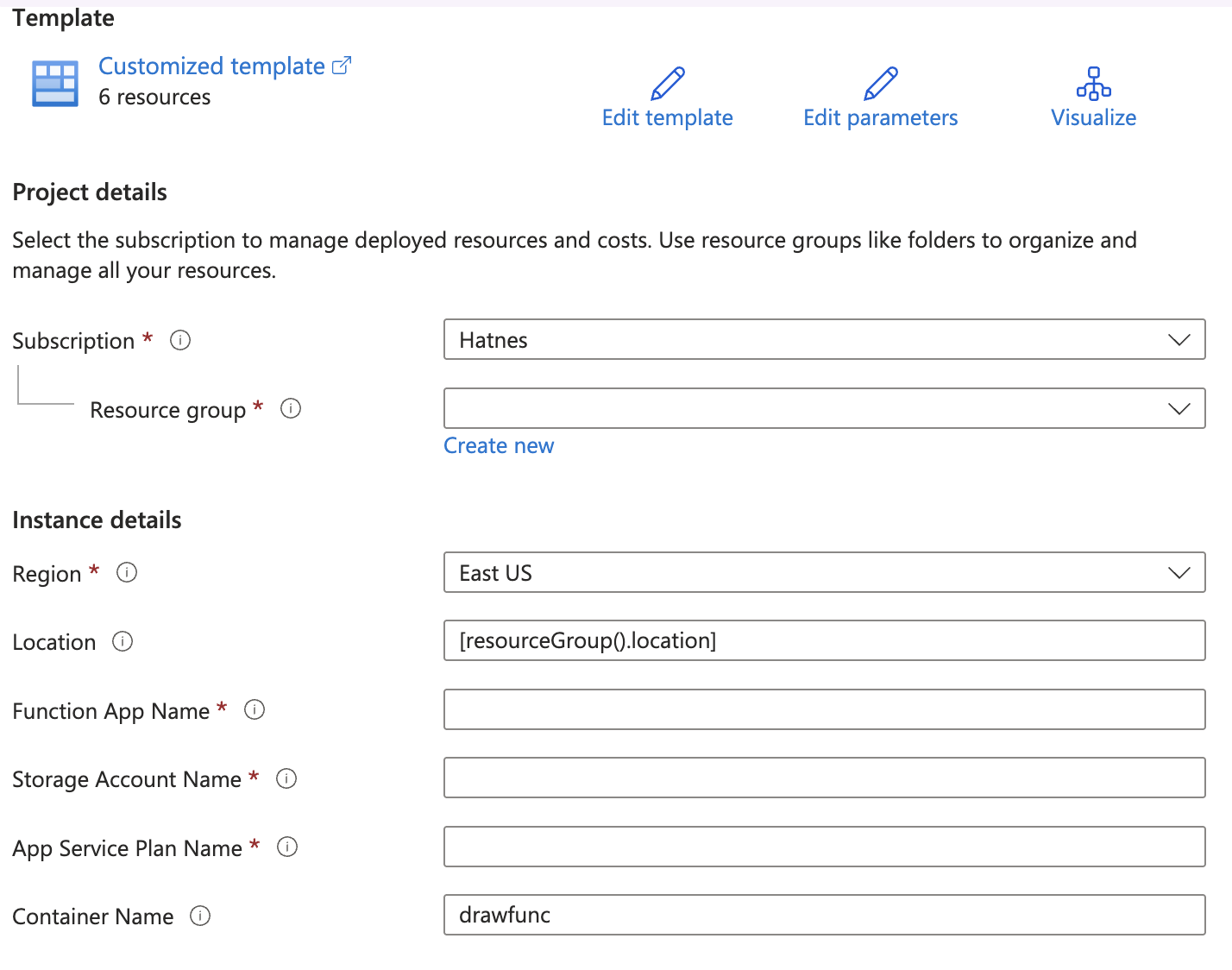
-
Once Deployed, Go to Identity Settings
Assign Reader role to the Function’s Managed Identity.
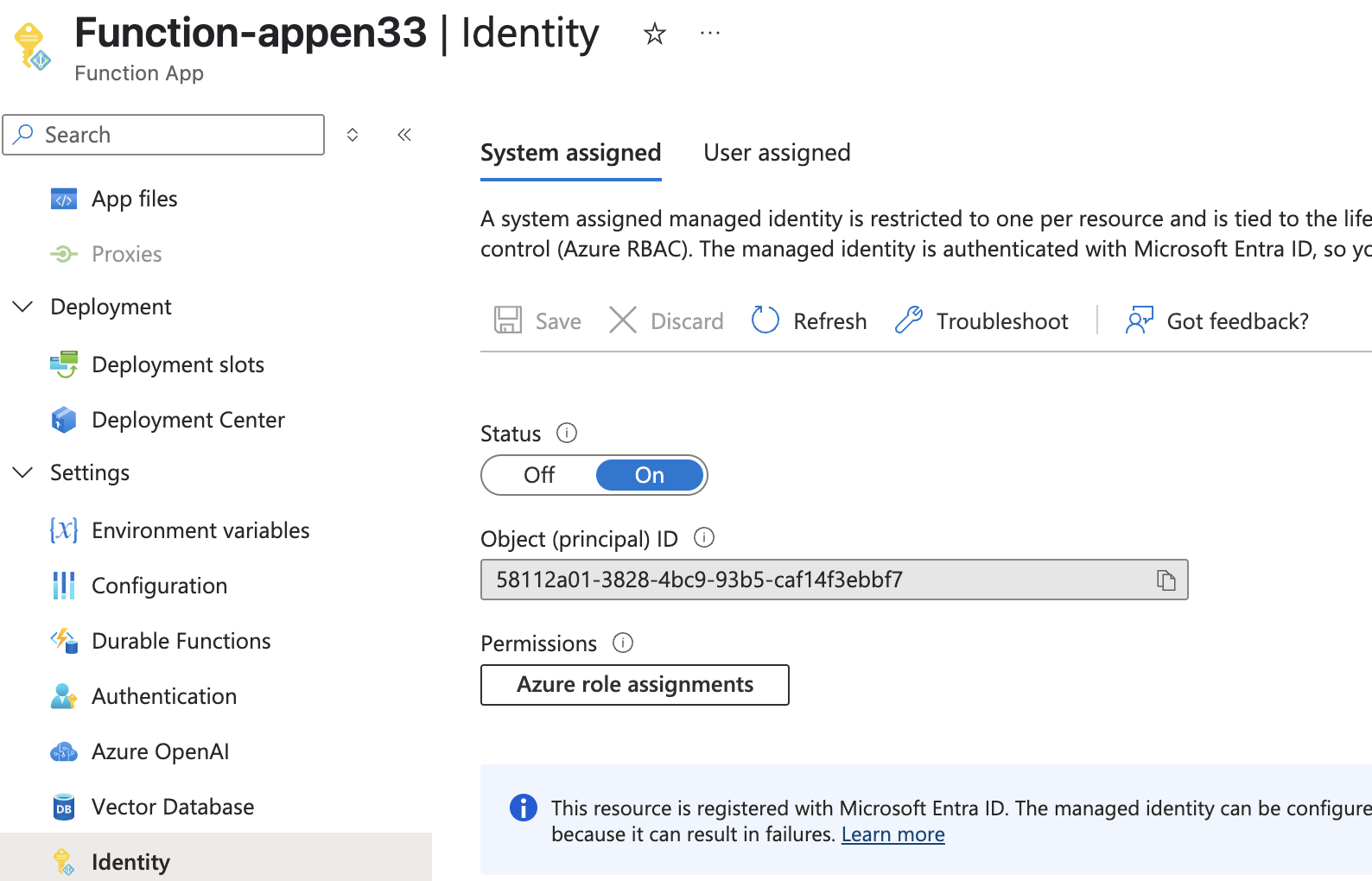

-
Manually Trigger the Function (Optional)
This will run the scan immediately.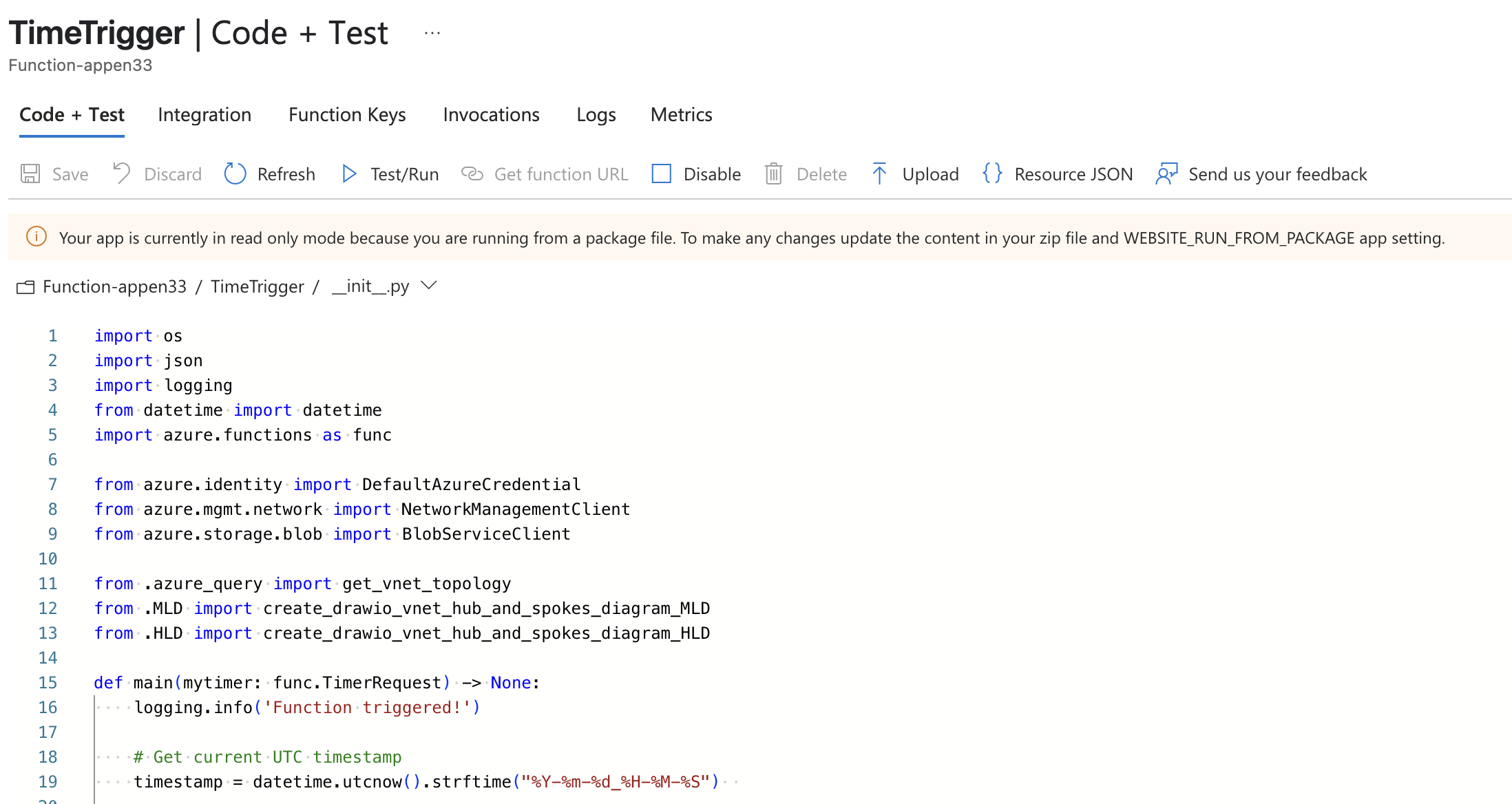
-
Access Files in the Storage Account
The output files will appear in the container nameddrawfunc.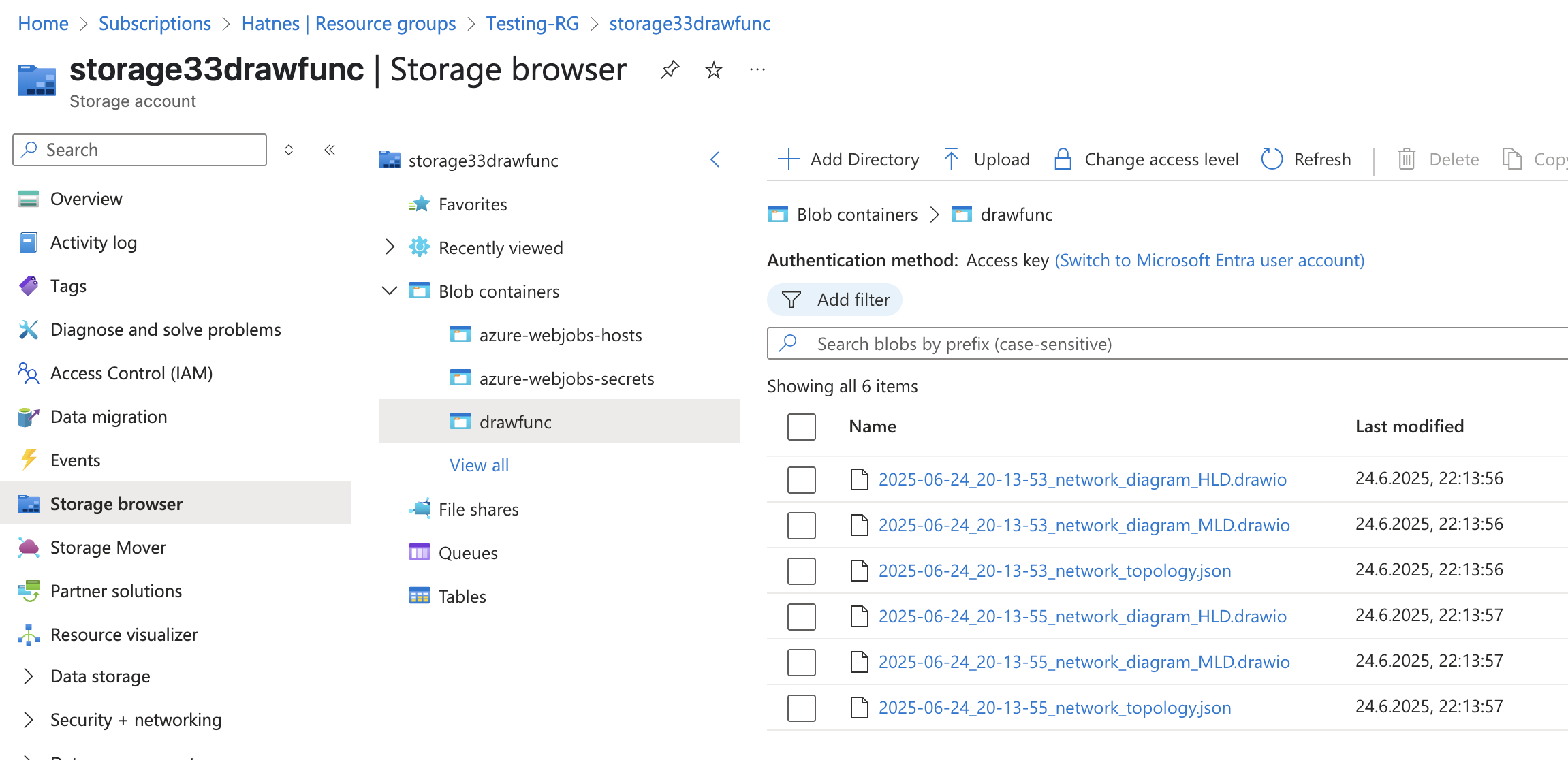
Access Requirements
Ensure the Function’s identity has Reader access at the correct scope to scan your Azure resources.
What’s Included
- Function App running Python code
- Azure Storage account for output files
- System-assigned Managed Identity
- Logic for daily execution (00:00 UTC)
All code and templates are open source on GitHub.