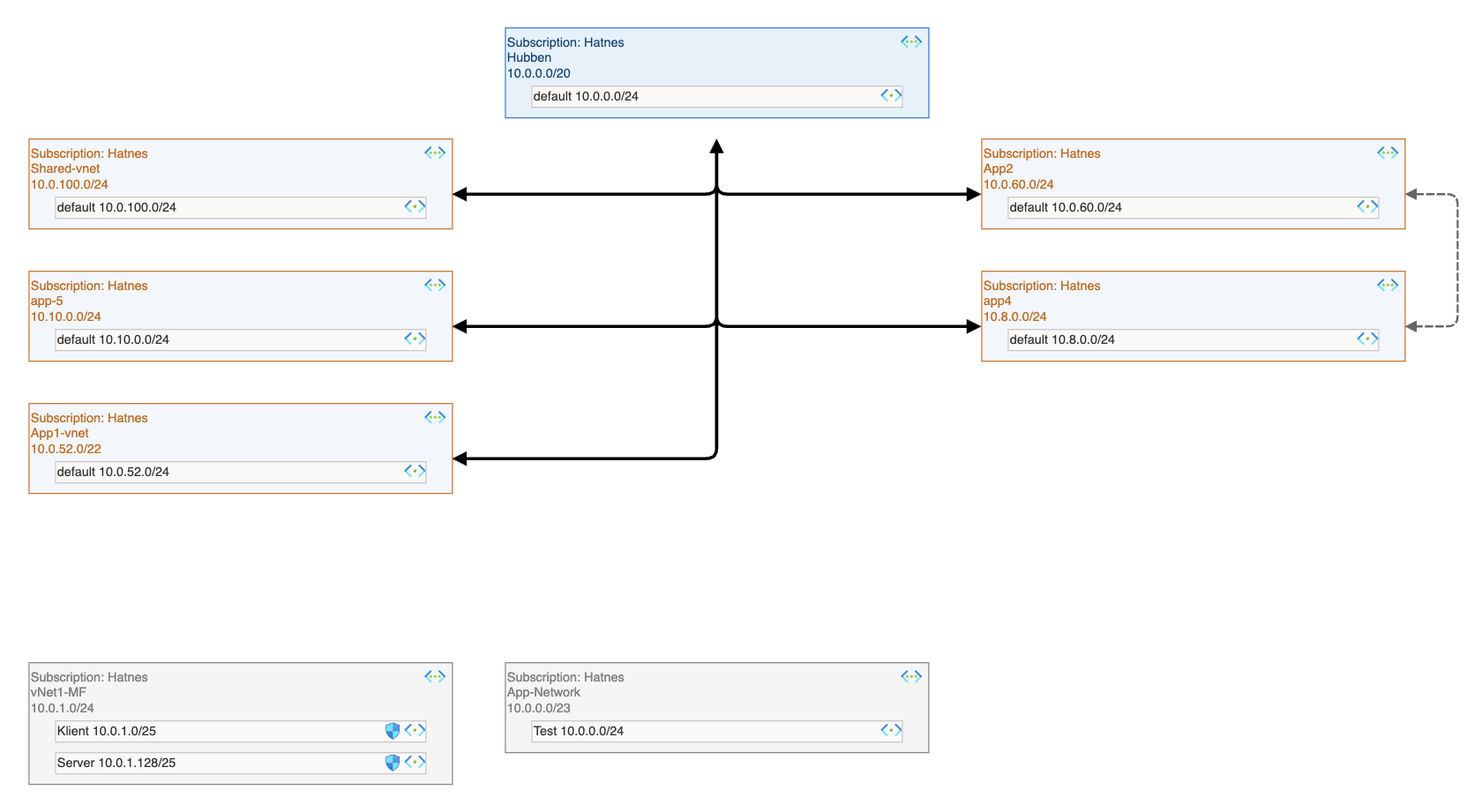
This option allows you to use your own Microsoft Entra ID (formerly Azure AD) account to securely authenticate and generate diagrams based on your current access level.
What You’ll Receive
- HLD (High-Level Diagram) — hub and spoke layout of your Azure network
- MLD (Medium-Level Diagram) — detailed structure with information about subnets
- Both are bundled as a ZIP file and downloaded via the browser
Requirements
The signed-in user must have at least Reader access to virtual networks and peerings to be included in the output.
Disclaimer
CloudNetDraw will request a short-lived token (60 minutes) through the user.impersination function to read network metadata from your Azure tenant. You can monitor the authentication and API calls directly within your Microsoft Entra ID logs. We recommend revoking permissions immediately after the diagram is generated.
How-To Video
Prefer watching a quick walkthrough? Here's a short video showing how to log in, grant admin consent, and generate the diagram files: